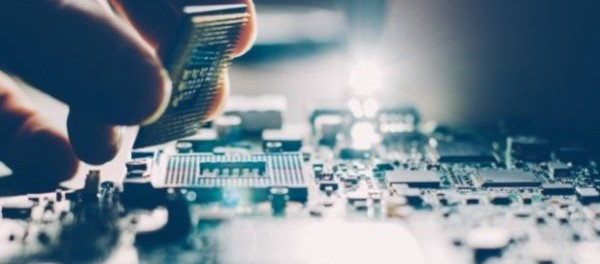Looking for the best motherboard to pair with your RTX 3080 GPU in 2024? Or maybe you are just curious to see how the top-rated MOBOs compatible with the 3080 stack up against one another? Luckily, we have compiled a list of some of the best motherboards on the market today so that you can find what you are looking for with ease.
The TLDR: In short, the best motherboard for the RTX 3080 has to be the Gigabyte X570 AORUS XTREME. While the ASUS ROG Maximus XII Formula Z490 comes in as a close runner-up, being a bit more expensive and a bit older.
Best Motherboards For 3080: Quick Comparison
BEST RATED |
Gigabyte X570 AORUS XTREME MOBO
|
Check Price |
RUNNER UP |
ASUS ROG Maximus XII Formula Z490
|
Check Price |
 |
MSI B450 TOMAHAWK MAX Motherboard
|
Check Price |
 |
ASUS ROG Strix B450-F Gaming II MOBO
|
Check Price |
 |
ASUS ROG Strix X570-E Gaming
|
Check Price |
 |
MSI MPG X570 Gaming Plus Motherboard
|
Check Price |
 |
Gigabyte X570 I AORUS PRO WIFI MOBO
|
Check Price |
Top-Rated MOBO Compatible With RTX 3080 2024: Reviews
1. Gigabyte X570 AORUS XTREME Gaming Motherboard
Winner
The Gigabyte X570 AORUS XTREME is a feature-rich motherboard with PCIe 4.0 capabilities that will deliver some of the best performance on the market in 2024.
Not only will you find it to be a perfect match for your RTX 3080 but it will pair extremely well with the latest Zen 3 Ryzen CPUs.
It’s a powerful board, perfect for high-end gaming hardware.
The motherboard supports overclocking which is backed up with an extensive VRM heatsink to handle cooling with ease. It also comes with heatsinks for its M.2 slots, of which this board has 3.
Combine that with 6 SATA ports for storage and you’ll find yourself with plenty of space to store all your games, music, and videos.
Another noteworthy feature of the board is the AQUANTIA 10GbE LAN port for even better connectivity. And all of this comes in the form of a great-looking motherboard that any gaming enthusiast would appreciate.
There isn’t a whole lot of drawbacks to mention other than its high price range.
However, it doesn’t include any debug LEDs but that is a rather minor inconvenience when compared to all of the features and performance you’re getting out of this board.
Pros
- Integrated IO Shield
- Efficient VRM Heatsink
- M.2 Thermal Guards
- Front & Rear USB 3.2 Gen 2 Type-C Headers
- Q-Flash Plus Update BIOS Without CPU, Memory, and Graphics Card
Cons
- Most expensive board on this list
- No debug LEDs included
2. ASUS ROG Maximus XII Formula Z490 MOBO
Runner-Up
An efficient motherboard with high-end performance, the ASUS ROG Maximus is as powerful as it is durable.
This powerhouse of a board has some of the best overclocking capabilities of any of the boards on this list. An excellent choice for an RTX 3080.
Storage won’t be a problem with its 3 M.2 and 6 SATA ports, plus with 3 type A and 1 type C 3.2 Gen 2 USB slots, you’ll be able to transfer data across drives at extreme speeds.
This board takes cooling to the max with a dedicated ROG water cooling zone, M.2 heatsinks and backplates and 16 teamed power stages with an extended heatsink.
As with the first board on the list, it features a 10GbE port for some of the best connectivity speeds. And last but not least, it has a 2-inch LiveDash OLED, 2X addressable header plus a 2X 4-pin RGB header, giving you a lot of customization options.
However, it only supports up to the 10th gen Intel CPUs which might serve as a deterrence for anyone looking for an 11th gen capable motherboard.
You also might find the price to be a bit steep for a board without 11th gen support, but you are certainly getting a lot for your money if you are only looking for a board to go with your current compatible hardware.
Pros
- Powerful overclocking
- One of the best cooling systems
- 10Gb Ethernet for fast connectivity
- Excellent RGB customization
- Robust power delivery
Cons
- Rather expensive
- Does not support 11th gen Intel CPUs
3. MSI B450 TOMAHAWK MAX MOBO
Best Budget Motherboard For RTX 3080
When it comes to having a tight budget, getting the most for your money matters.
The MSI B450 TOMAHAWK is where you’ll find the perfect balance between affordability and value. A great choice for an RTX 3080 if you are just looking to get your setup up and running.
The best part about this board is the lightning-fast 32Gbps M.2 slot. With that kind of performance, you’ll have applications, games, and everything else running much quicker and smoother than before.
You aren’t sacrificing much in terms of looks or features either as this board has plenty of customization options. And while this board may use an older B450 chipset it still supports 3rd gen AMD CPUs.
For a motherboard at this price, you can’t really complain all that much about what it’s lacking. However, you might find that no PCIe 4.0 support could be a deal-breaker. Otherwise, you are getting a pretty sweet deal.
Pros
- Easy BIOS with flash BIOS button
- Extended heatsink for better cooling
- Six fan headers
- 32Gbps M.2 slot
- USB 3.2 Gen 2 Type-C port
Cons
- No PCIe 4.0
- No Quad-GPU support
4. ASUS ROG Strix B450-F Gaming II Motherboard
Runner-Up Budget Motherboard For RTX 3080
If you are looking for an alternative to the MSI B450 TOMAHAWK MAX, this has to be it.
It may cost you a little more, but you get an extra M.2 slot with a whole bunch of features that make up for the price difference. Your RTX 3080 will feel right at home with this motherboard.
This motherboard was designed with DIY in mind, meaning you will find all your essential ports in easy-to-access places.
And with the Aura Sync RGB lighting, you will find yourself with a lot of customization options to style your PC to your preference.
Take advantage of the optimized thermal design with VRM, PCH, and M.2 heatsinks, multiple hybrid fan headers, and easy fan speed management with the Fan Xpert 2 utility.
This motherboard also features HDMI 2.0b and DisplayPort 1.2 outputs, with USB 3.2 and 3.1 Gen 2 Type-A ports.
Again, as with the previous budget board, this board lacks PCIe 4.0 support. But thanks to the RTX 3080 having backward support, it will only come at a slight performance decrease. Otherwise, this board has everything you need to run your GPU at an affordable price.
Pros
- Easy-to-use UEFI BIOS
- Aura Sync RGB
- Dual M.2 slots
- HDMI 2.0 support
- SupremeFX audio technology
Cons
- No PCIe 4.0
- No built-in Wi-Fi
5. ASUS ROG Strix X570-E Gaming Motherboard
Best Mid-Range Motherboard For RTX 3080
Looking for something mid-range that still has a lot to offer at a reasonable price?
The ASUS ROG Strix X570-E Gaming delivers just that with its feature-rich motherboard that will work perfectly with your RTX 3080 graphics card.
You can expect some of the fastest overclocked speeds with the 5-Way Optimization software providing you with tailor-made profiles fit for your rig.
And the comprehensive cooling needed to back it up with chipset, MOSFET, and dual onboard M.2 heatsinks.
The board has 8 SATA ports and 2 M.2 slots for ample storage options. Combined with a single USB 3.2 Type-C and 7 Type-A ports, you will find it faster than ever to transfer data across devices.
With the Aura Sync RGB lighting and the high fidelity audio with SupremeFX, you will find that this motherboard covers all your needs with hardly anything you’d want missing.
The only real drawback here is the price, but you’re getting superior quality in return.
On a side note, you can find an Intel Z490 version of this same board for a similar price, should you be using an Intel CPU.
Pros
- SupremeFX audio technology
- Dual onboard M.2 heatsinks
- 128 GB RAM at 5100 MHz (OC)
- Automated system-wide tuning
- USB 3.2 Type-A and Type-C connectors
- Enhanced durability
Cons
- No onboard buttons
- No voltage monitoring points
6. MSI MPG X570 Gaming Plus MOBO
Best Enthusiast Motherboard for RTX 3080
MSI motherboards have been designed with tons of smart features for convenient setup and usage, so DIY users can pick and choose any gaming rig they want.
Giving you the freedom to have the setup of your dreams with your RTX 3080.
With PCIe Steel Armor protecting your RTX 3080 from bending and EMI, as well as a server-grade PCB, you are provided with a higher level of PCIe 4.0 performance and a longer-lasting system without any compromise.
This motherboard comes with a solid VRM, great for running the full range of Ryzen 3000 at stock settings.
The pre-installed IO shielding is grounded and protects the IO ports from potential electrostatic discharge damage from the external environment.
A well-rounded motherboard with a decent set of features and customization options. At this price range, it makes for a great purchase, however, you may find that some of the fan connections are placed in strange places. And that you are unlikely to run cards in all of the slots at once.
Pros
- Well-cooled for smoother gaming
- Ultra-durable design
- 128 GB RAM up to 4400 MHz (OC)
- M.2 FROZR for a better cooling option
- Extremely DIY-friendly
Cons
- Poorly placed fan connectors
- No postcode display
7. Gigabyte X570 I AORUS PRO WIFI Motherboard
Best Mini-ITX Motherboard for RTX 3080
We can’t have a list of motherboards and not have a smaller form factor board make the list.
While it may not have the same level of expansion slots as the others on this list, it still packs a lot of punch for its price.
If you are looking for a smaller board for your RTX 3080, this is the perfect choice for you.
With an integrated baseplate and I/O shield, this is one tough board. Not only that but it packs a lot of heatsinks and comes with an advanced thermal design.
This board isn’t going to overheat even under the most intense gaming sessions.
The board is PCIe 4.0 capable and supports the latest AMD CPUs, meaning you have access to all of the best hardware on the market to pair with your RTX 3080 for a truly remarkable setup.
All of this comes in an extremely visually appealing package, that can fit into smaller cases and still provide you with all the top-end features and performance you’d expect out of the bigger ATX boards. However, due to the smaller scale, you will have less room to play around with your setup.
Pros
- Dual M.2 PCIe 4.0 slots
- Unbuffered memory support
- PCIe 4.0 support
- Powerful memory overclocking
- Advanced thermal design
Cons
- Limited RGB lighting
- 64GB of RAM

RTX 3080 Motherboard Compatibility FAQ
Will A 3080 Work With A B450?
Yes, but the B450 chipset doesn’t officially support PCIe Gen 4. As these boards were not made with PCIe 4.0 in mind, they will come with a limited version enabled that has lesser performance. AMD hasn’t completely blocked out the support for this functionality yet, but it seems likely to be the case in the future due to stability and performance concerns.
Which Brand Of RTX 3080 Is Best?
MSI, EVGA, ASUS, Gigabyte, and ZOTAC all have proven track records for delivering high-quality GPUs. So picking between them is usually done after considering the type of cooling or visuals they use for their cards. In general, MSI is widely considered to be an excellent choice of brand if you are picking on that alone.
How Much RAM Do I Need For 3080?
Usually, 16 GB of DDR4 RAM is enough for gaming with an RTX 3080. But some RAM-intensive tasks such as 8K video editing or streaming multiple devices and games could require more than 16 GB of RAM. With this in mind, aim for 32 GB of RAM for the smoothest, trouble-free experience.
How Many PCIe Lanes Does A 3080 Use?
A current-generation GPU like the RTX 3080 can perform mostly the same when running on either 16x or 8x PCIe Gen 4.0 or 3.0 lanes. The performance drop would be minor and in most cases, not noticeable.
Final Words About The Best Motherboard For RTX 3080
The Gigabyte X570 AORUS XTREME is the best pick if you are looking for a powerful, feature-rich motherboard without price range being a concern. If you are looking for something in the middle of price vs value for money, the ASUS ROG Strix X570-E Gaming will be your best bet. And the MSI B450 TOMAHAWK MAX has a lot to offer for anyone on a budget.
When it comes to finding the best motherboard for your RTX 3080 in 2024, there are plenty of options out there. Hopefully, this list of the top-rated MOBOs compatible with the RTX 3080 has at least made it somewhat easier for you to find something you are looking for.
Table of Contents