Like the human brain, the computer processor needs a memory for it to process data. Considering that the computer processor performs operations following the given instructions, these commands are stored in a memory. Also, the results of these performed operations need to be stored in some memory. This guide explains what type of processor memory is located on the processor chip (processor die).
Do you want to know more about the memory located on the processor chip? The cache memory is the memory located on the processor chip, helping to provide data to the processor at high speed. The processor is located under the cooling components and you can access it by using the Sharden Screwdriver to disassemble the computer casing.
Which Type Of Processor Memory Is Located On The Processor Chip
Have you ever wondered which memory is located inside or close to the CPU chip? The computer memory features a hierarchical structure with the memories arranged depending on their performance.
The hard disk is the largest and most known memory. It uses a platter or a rapidly rotating disk which typically rotates at a speed of around 7200 or 5,400 RPM. Even at this rotating speed, it is still quite slow compared to the speed of the processor.
Due to this low speed, it uses the RAM to bridge the speed gap. However, even the random access memory or RAM is not fast enough compared to the processing speed, and that is where the cache memory comes in.
The cache memory is also known as a static random-access memory and its size is in a MB or KB. It is the fastest memory in the computer and is popularly known as level 1 cache memory or L1. This L1 memory comes into types: instruction cache and data cache.
Instruction Cache
The instruction L1 cache memory helps to store the instructions that are needed by the central processing unit. The L1 cache memory operates at the same speed as the CPU cores, ensuring that it feeds the instructions at the required speed.
Data Cache
Unlike the L1 instruction cache memory, the data cache memory helps to store the data that the central processing unit needs. The speed of the processor is measured in gigahertz (GHz) or megahertz (MHz).
A faster CPU will be able to execute instructions faster, but the speed at which the memory will be able to provide the data required will determine the actual performance of the computer. Like the instruction cache memory, the data cache memory operates at the same speed as the CPU cores. This ensures that the processor gets the data it requires to execute the instructions on time.
Where Is The Processor Located
The processor, also known as the central processing unit, is located on the motherboard inside the computer casing. It is the one responsible for executing the commands, and so you can refer to it as the brain of the computer.
Whenever you start an application, you click the mouse or you press a keyboard key, you are typically sending an instruction to the CPU.
The processor is normally a 2-inch ceramic square that has a silicon chip inside.
The processor fits in the CPU socket on the motherboard, and is usually covered by a heat sink.
Using the Sharden Screwdriver, disassemble the computer casing and on the motherboard, you will see a heat sink that helps to absorb heat from the processor.
In most cases, there is a cooling fan located on top of the heat sink.
The processor is attached to the CPU socket on the motherboard with the pins facing downward with a lever helping to secure it under these cooling components.
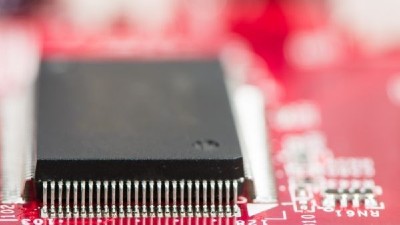
Final Words About What Type Of Processor Memory Is Located On The Processor Chip (Processor Die)
Are you wondering what type of processor memory is located on the processor chip (processor die)? Well, the cache memory is the memory located on the processor chip, helping to store the instructions and the data to be executed by the processor.
It runs with the speed of the CPU cores, allowing it to provide data as needed. If you want to access the computer processor, simply disassemble the casing using a Sharden Screwdriver and then locate the processor under the cooling components.
Table of Contents


