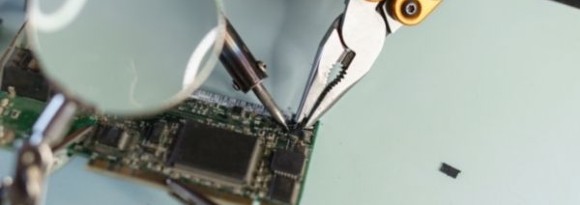The RAM slot on a motherboard, usually known as a temporary memory slot, is the point where the RAM card is inserted. Like any other computer component, the RAM slot can get damaged. But, can motherboard RAM slots be repaired? Let us dive into how you can quickly fix a memory slot not working.
Are you looking for a quick and reliable solution? With the Precision Magnetic Screwdriver, disassemble the PC to access the RAM slot. Then, use the Sin Shine Multi-Use Compressed Air Can to clean and blow the slots.
Can Motherboard RAM Memory Slots Be Repaired?
There must be a fault if the computer is unable to read the RAM card. The RAM slot can break just like any other component in the motherboard. You may decide to purchase another RAM slot to replace the damaged one.
The process won’t take long if you follow the below steps carefully. Other components of your computer might be affected if you are not keen during the operation. The below guide illustrates how to repair the RAM slot on the motherboard.
RAM Slot Not Working: How To Fix
Disconnect The Computer From The Power Supply
First, ensure that the slot is the problem, not the memory card.
Switch off your computer, unplug the devices that might be connected to the ports of the computer.
Using the Precision Magnetic Screwdriver, open the case of your computer.
Remove The RAM Card From The RAM Slot
Remove the card from the slot and unlock it with both hands. Check whether the card has physical damages. Clean it using a piece of cloth to do away with dust. Do not forget to wipe the RAM slot also.
Return The RAM Card To The RAM Slot
Now place your RAM card back in the memory slot. Ensure that you press the card until it fits into place. Close the casing of your computer and connect its cables back to the slots.
Turn On The Computer
Turn on your computer to find out whether the memory is detected. If your computer does not startup, then the RAM card is not yet detected. If your computer has two installed memory cards and it happens to start up, you should find out whether the computer detects the second memory.
Start with clicking the start button, right-click the “computer” icon, then the “properties” icon. Under the “system” icon, find out the total RAM. If the random access memory is not detected, the RAM card or the RAM slot is malfunctioning.
Test The Function Of Different RAM Cards With Different RAM Slots
To find out whether the RAM card is detectable, place it into another memory slot of your computer. If there is detection, then the other slot is malfunctioning. You are not supposed to install any RAM card into this malfunctioning slot to avoid excess damage.
If you take another RAM card and insert it in the slot and find that it is detected, we can conclude that the slot is functioning normally, and the RAM card is the problem.
Use Pencil Eraser
Rub the connector metal contacts with a pencil eraser.
With a Sin Shine Multi-Use Compressed Air Can, blow it or wipe it with a paper towel. Insert the RAM back and test whether it’s detectable
What Causes RAM Failure?
Thermal Damage
When you power on your computer, it generates some heat that makes the components heat up and expand. Whenever it is powered off, they cool and contract. This contraction and expansion can lead to the failure of components like RAM slots.
Overheating
The fans of a computer may fail to work efficiently, causing the components of your computer to fail. The place where you are working might be hot, resulting in poor circulation of air. There might even be something blocking the computer ventilation ducts.

Very High Or Very Low Voltage
The motherboard provides adequate voltage for the memory to operate normally, but at times, the type of RAM may not be suitable for it.
Manufacturing Faults
There might be faulty components, dry solder joints, or faulty designs contributing to slot failure during manufacturing.
Improper Design Or Mismatch
In order to maximize the stability and performance of the motherboard, all the components should be appropriately designed. Each RAM module in a computer should be similar to the other. The improper design may result in a RAM slot failure.
Damage Due To Improper Handling
If you remove a RAM module when the computer is still powered up or when the motherboard still has remaining charge after switching it off, it might get damaged. Static discharge can also damage the RAM modules if you touch it when it is not grounded.
Faulty Connector
The RAM module can get damaged if you are living near the sea due to salt corrosion. Connectors can also fail as a result of thermal damage.
Timing Out Of Spec Or Overclocked
Even though some motherboards actively support overclocking, you should not manually change the timing of different RAM operations to increase its performance.
Final Thoughts About How To Repair Dead RAM Slot On Motherboard
The expenses of repairing the motherboard slot are relatively high if you visit a computer repair shop. Luckily, with a Precision Magnetic Screwdriver, you can disassemble the computer yourself and test the slots. If the slot is dirty, take the Sin Shine Multi-Use Compressed Air Can and blow the slot to clean it. With the above steps, you can easily fix a memory slot that is not working.
Table of Contents